What is MRI File Manager? - Synoptic - Screenshots
What is MRI File Manager?
MRI File Manager allows the reading of some raw and processed data files from MRI Spectrometers :
- Bruker Paravision PV5 & PV6 (raw data of magnitude type).
- Dicom from Bruker, Philips, Siemens.
- Philips Achieva (Par/Rec & Xml/Rec v4.2).
- Nifti-1 (with or without Json).
- BIDS - Brain Imaging Data Structure (official website).
It also allows for converting MRI images to Nifti-1 or BIDS:
- Export MRI data in Nifti-1 or BIDS format until 5 dimensions of the image (x, y, slice, frame, temporal).
- Json files are created and associated with Nifti files in order to contain MRI parameters (see 'Irmage Json' page).
- an option of anonymization allows to hide sensitive informations about the patient (name, age, sex, weight).
- adaptation of orientation information in Nifti headers (tested on SPM, FSL and MRtrix).
- option of customizing the Nifti file names.
- possibility to create text files containing bvecs & bvals for MRtrix and FSL (Bruker and Philips)
It can be launched in standalone mode, by script with options (from Matlab, Python, ....) or by script in windowless mode.
It contains 2 Yaml files that permit the extraction of MRI parameters in a personalized way (see 'MRI Dictionaries' page).
It's written in Java and is heavily based on the ImageJ software.
It can be run on Linux, MacOS and Windows.
It requires only Java 8 (or more) pre-installed on your machine.
Synoptic
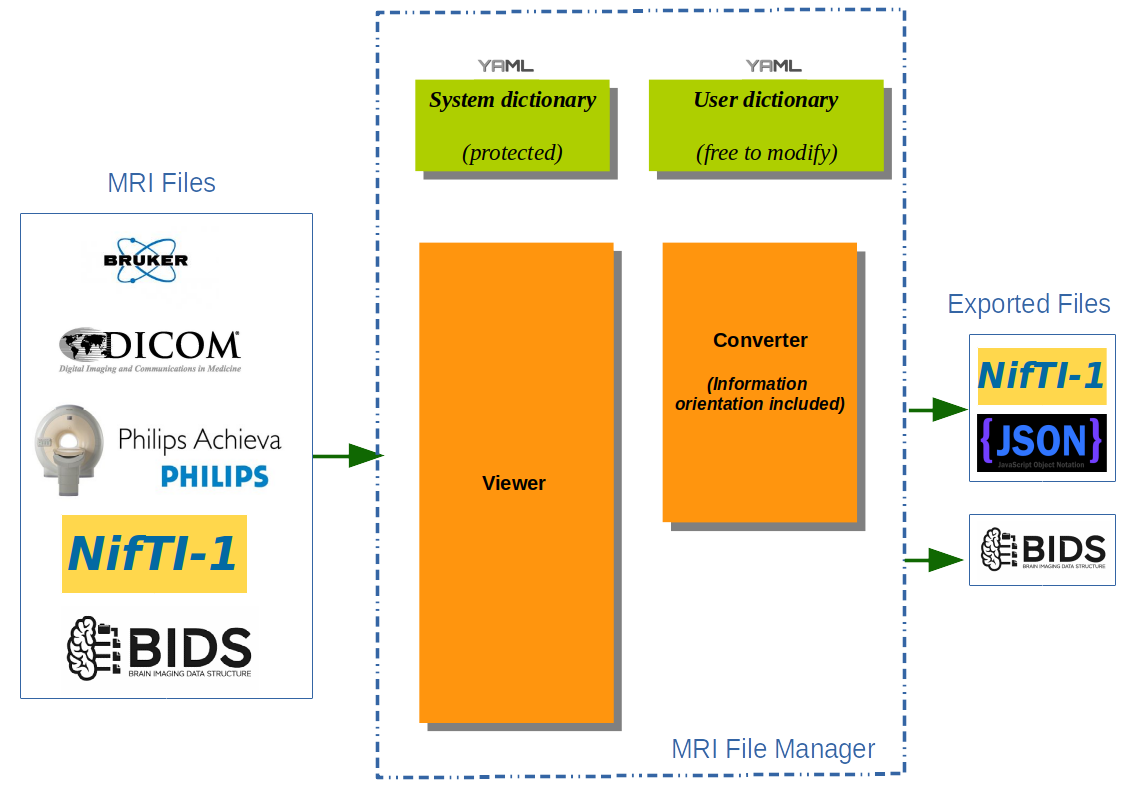 |
Screenshot
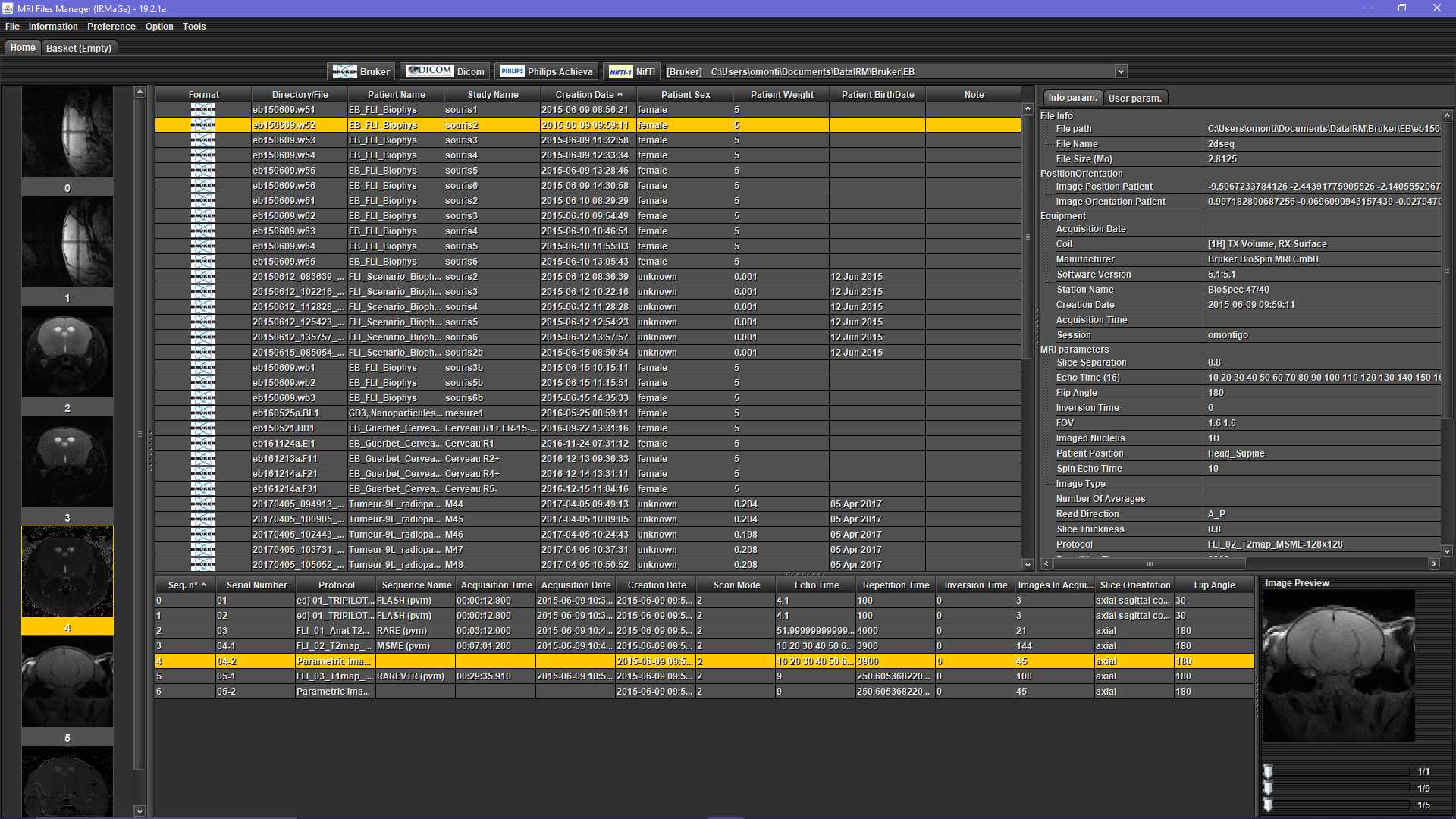 Viewer tab (Bruker)
Viewer tab (Bruker)
|
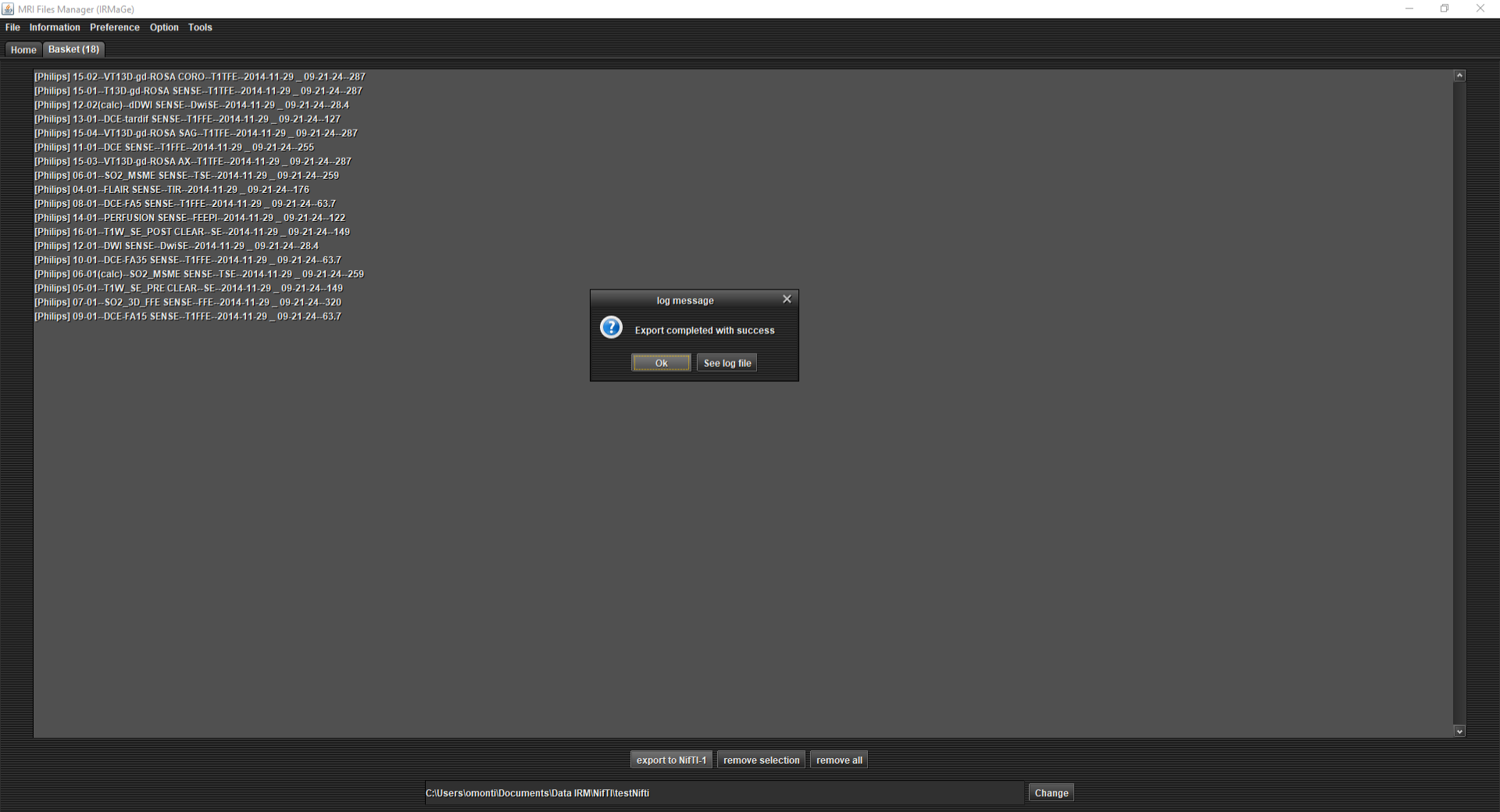 Basket tab (for converting to Nifti)
Basket tab (for converting to Nifti)
|
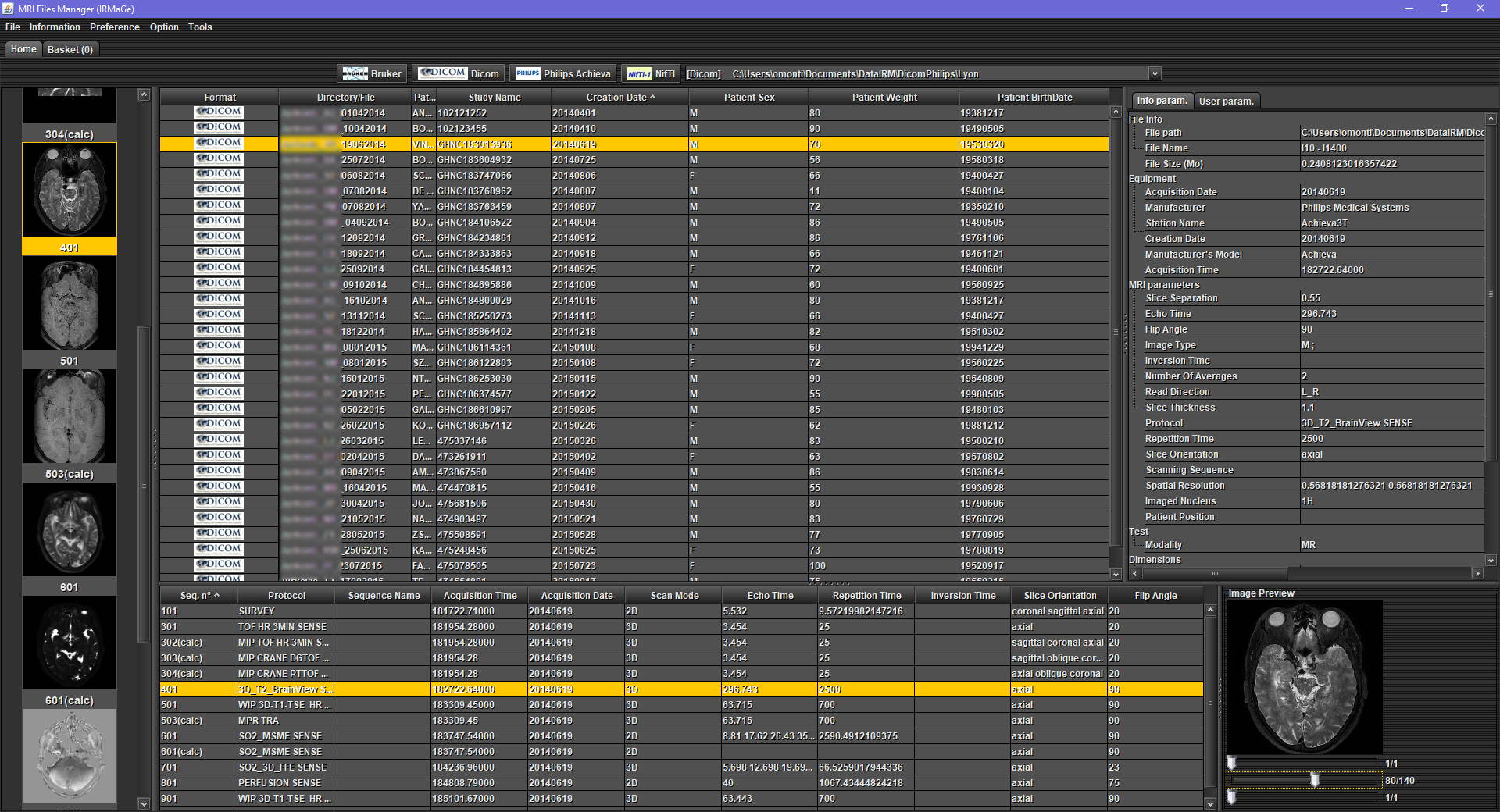 Viewer tab (Dicom)
Viewer tab (Dicom)
|
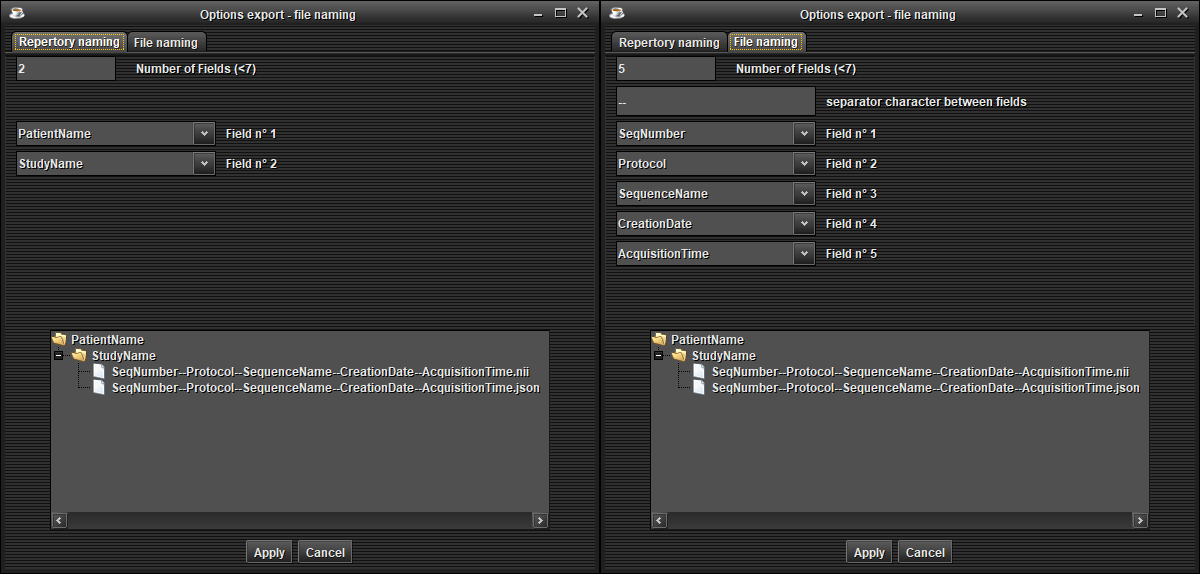 Options export files naming
Options export files naming
|
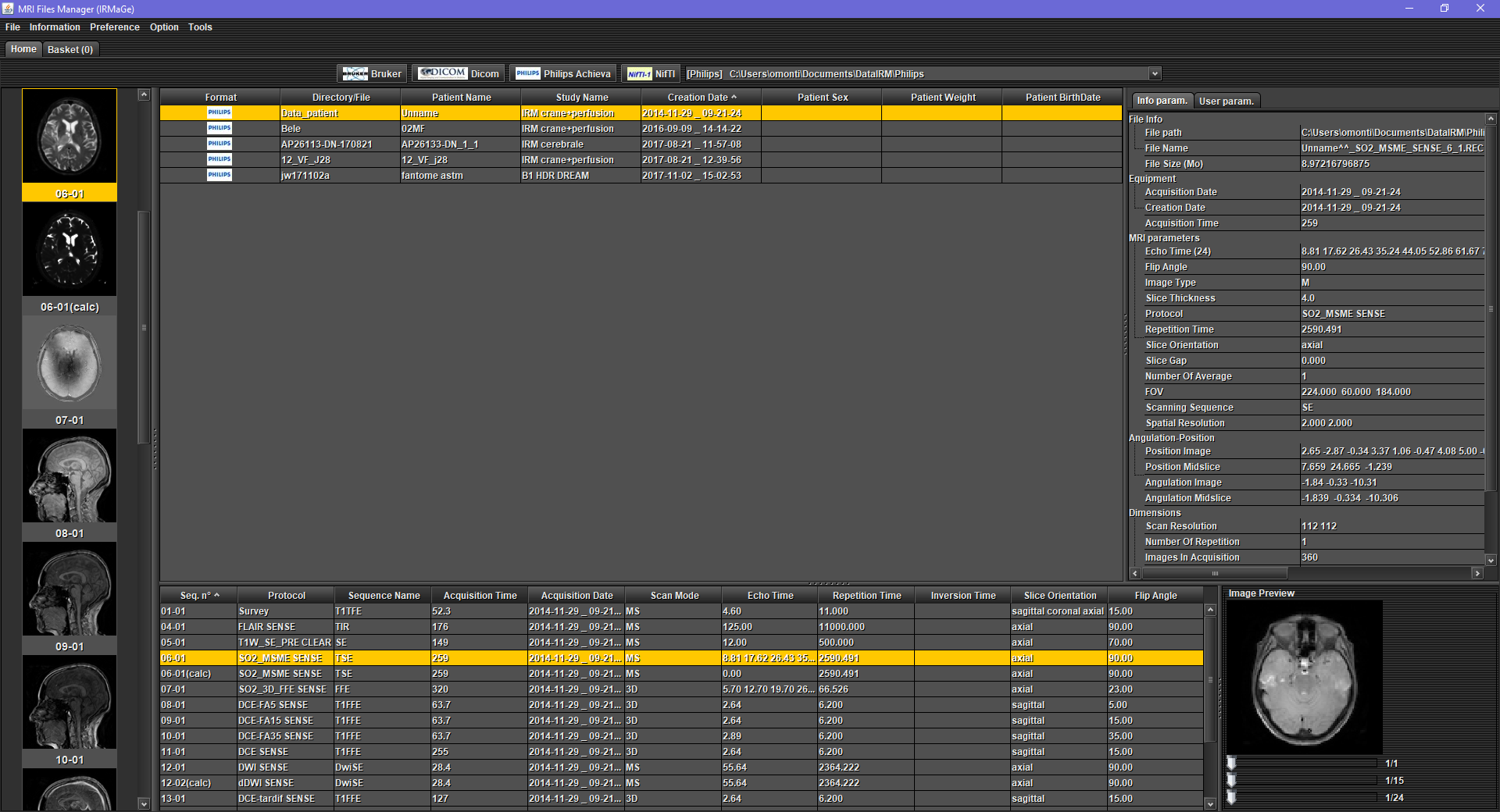 Viewer tab (Philips)
Viewer tab (Philips)
|
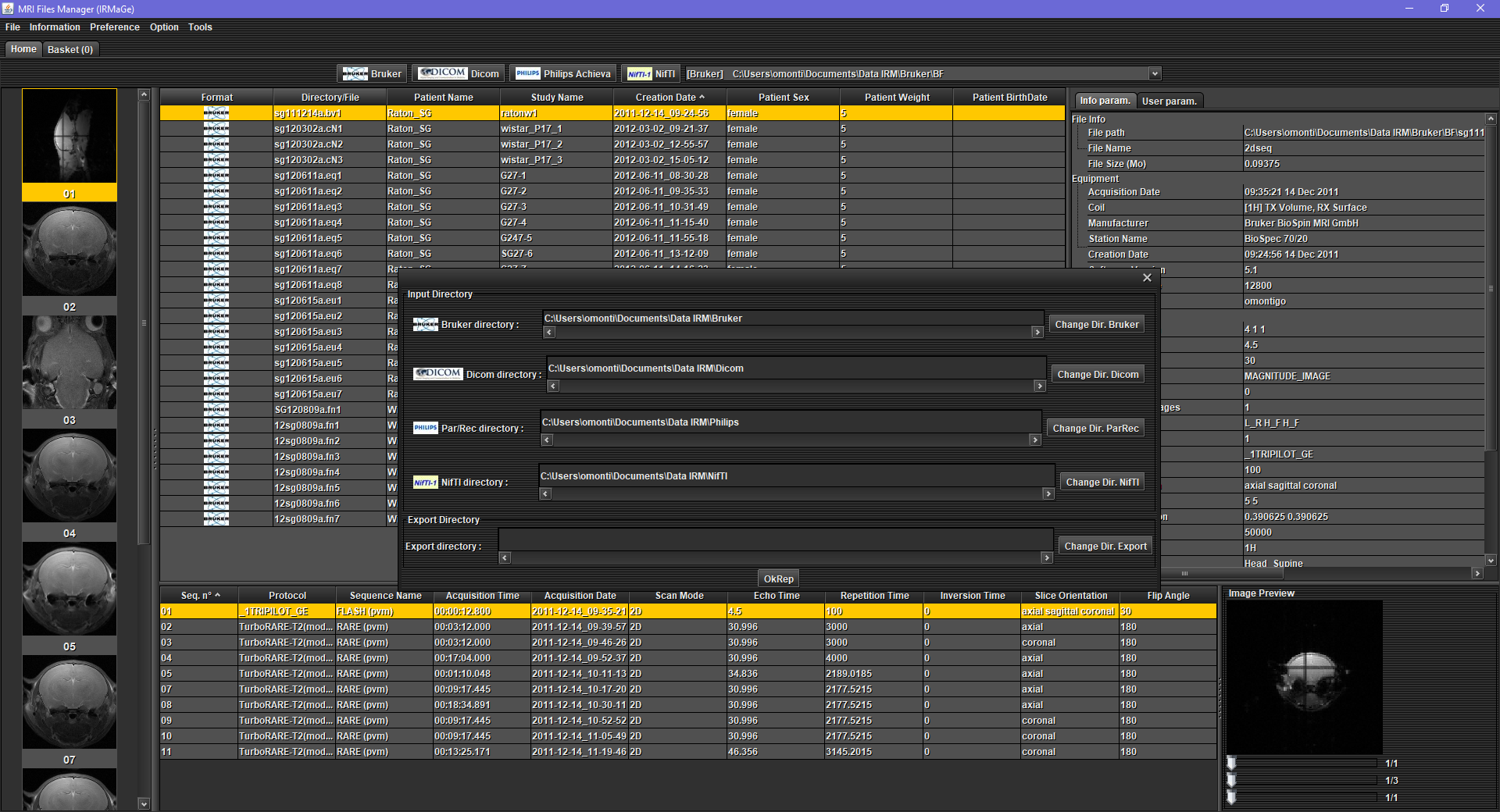 Data IRM folder
Data IRM folder
|
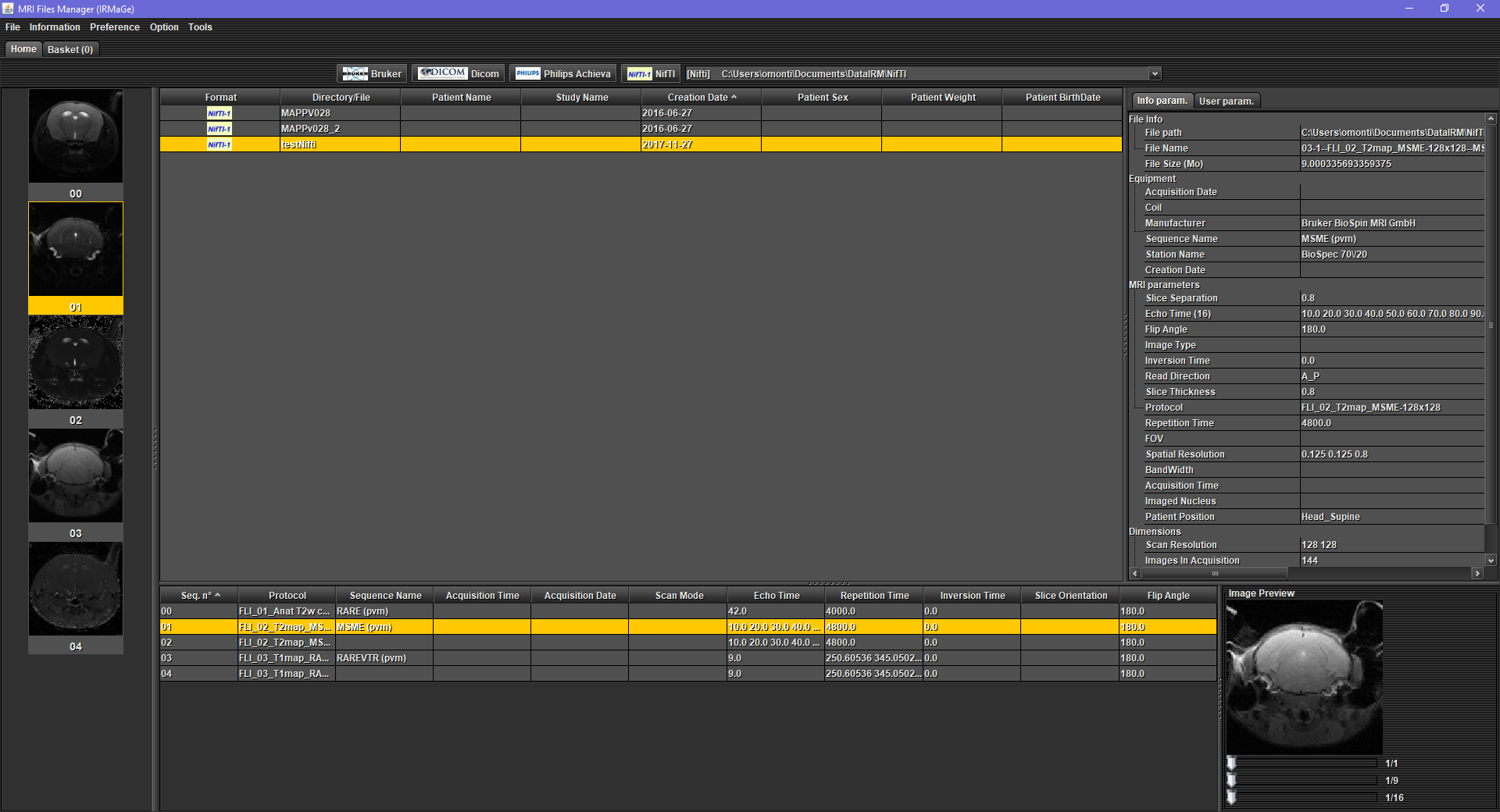 Viewer tab (Nifti)
Viewer tab (Nifti)
|
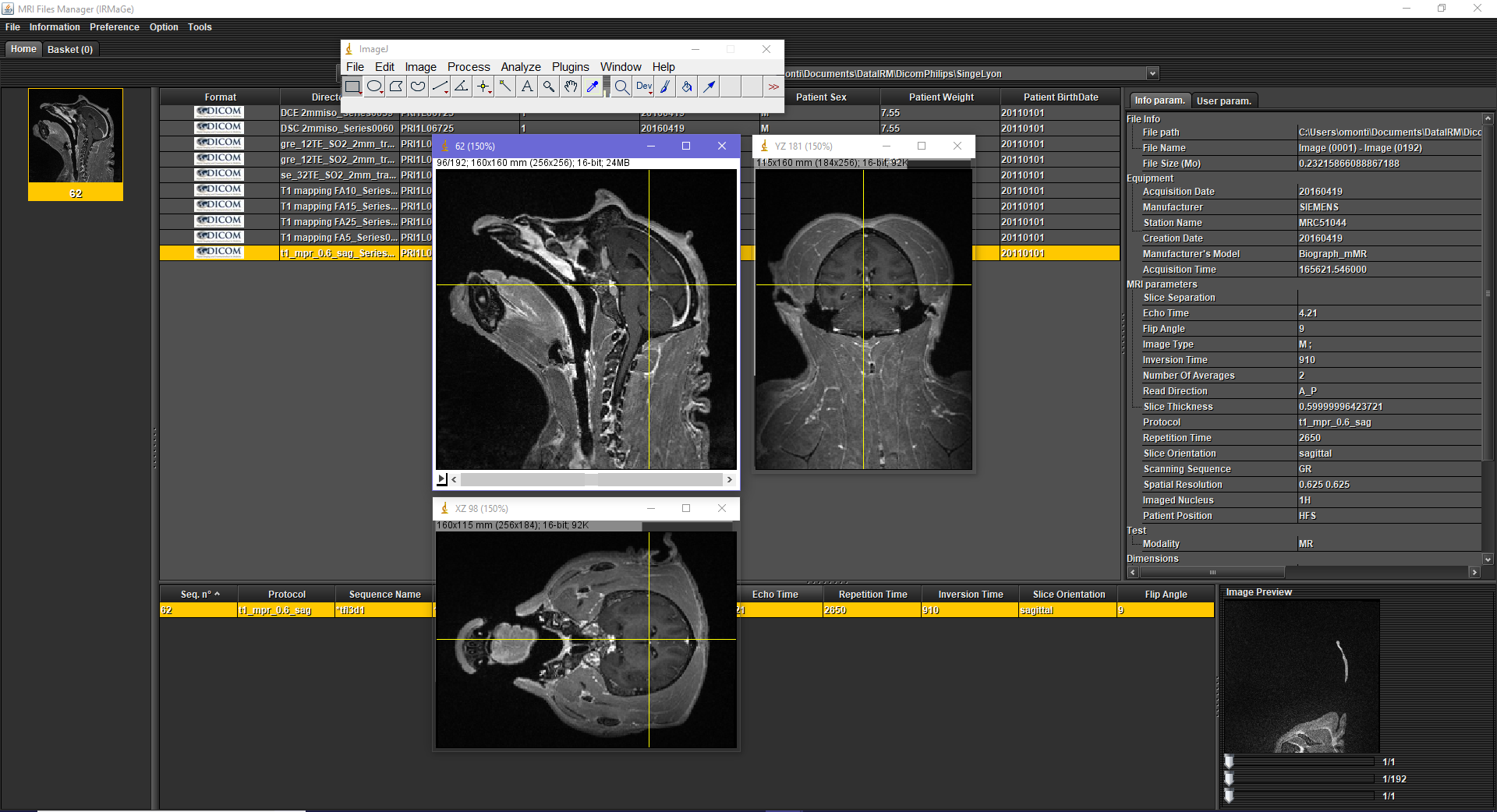 Image opened with ImageJ
Image opened with ImageJ
|
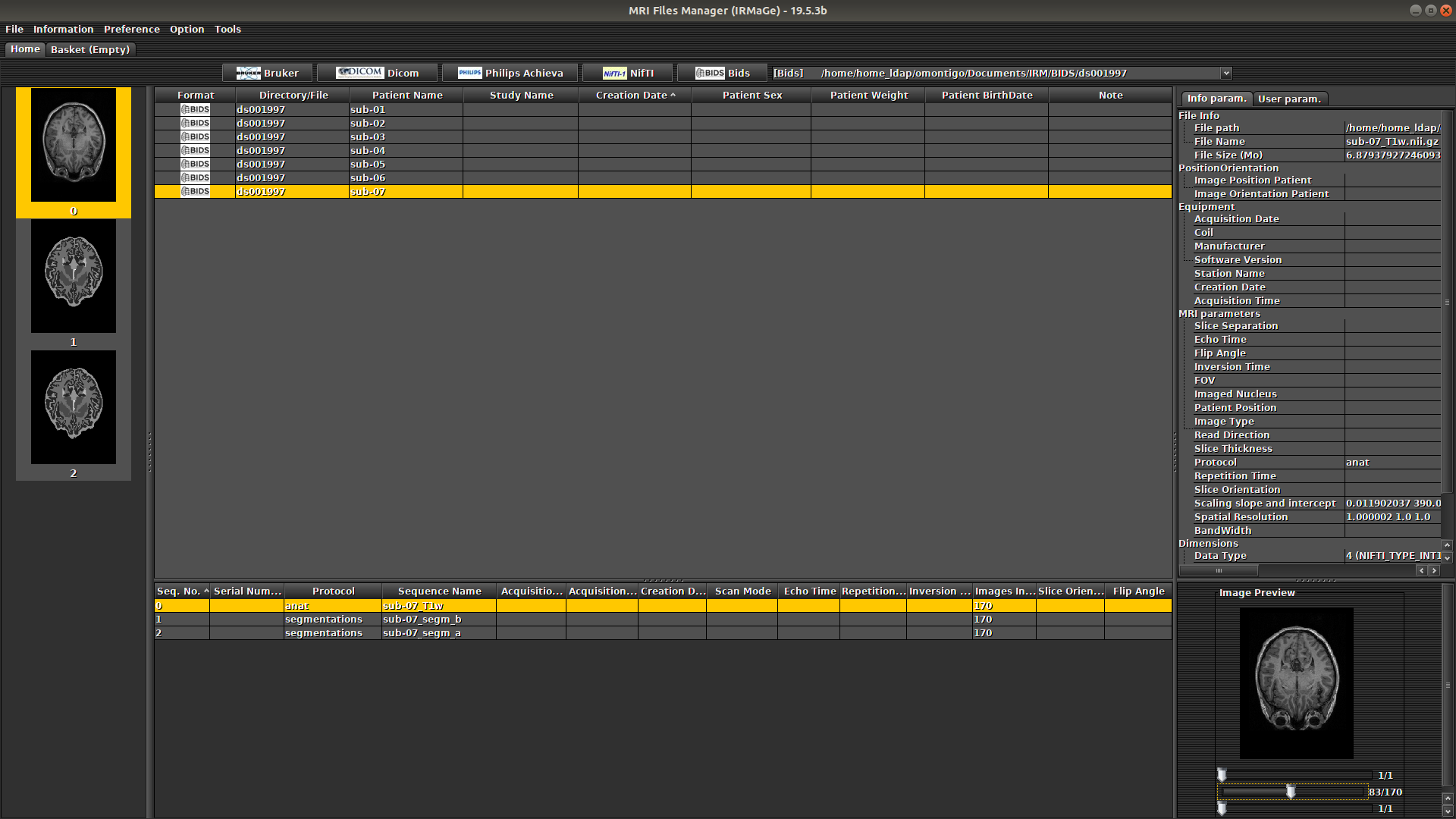 Viewer tab (Bids)
Viewer tab (Bids)
|
|